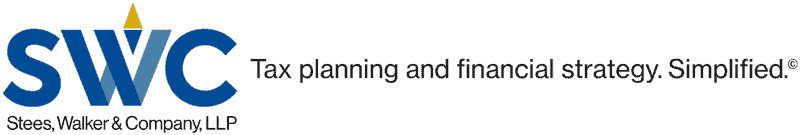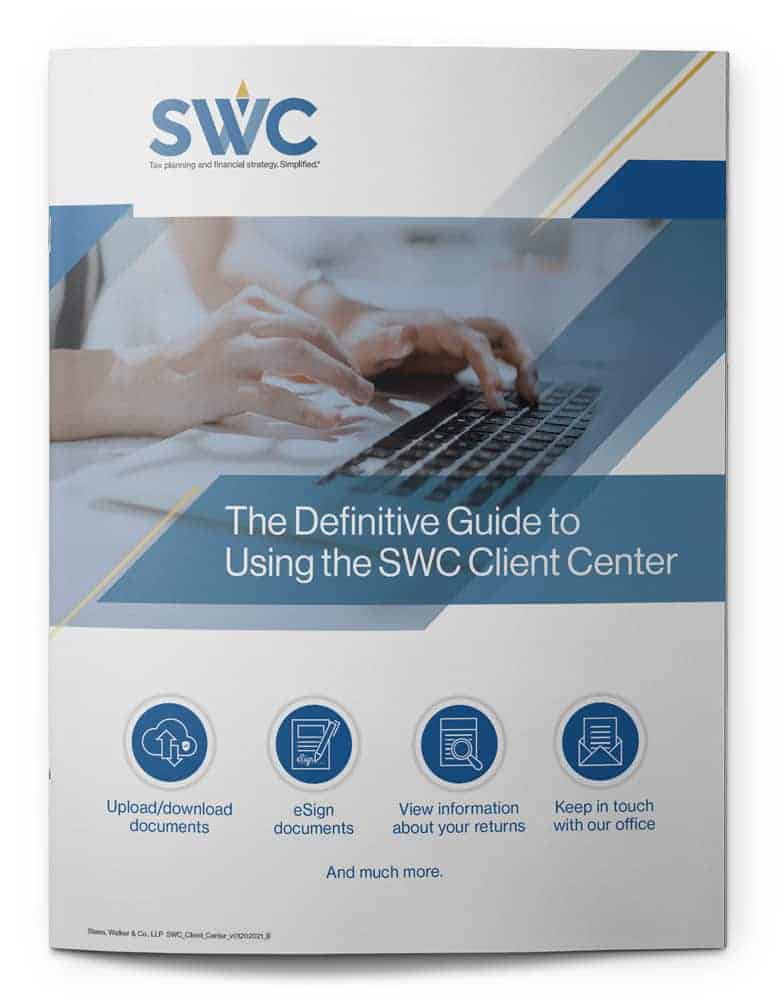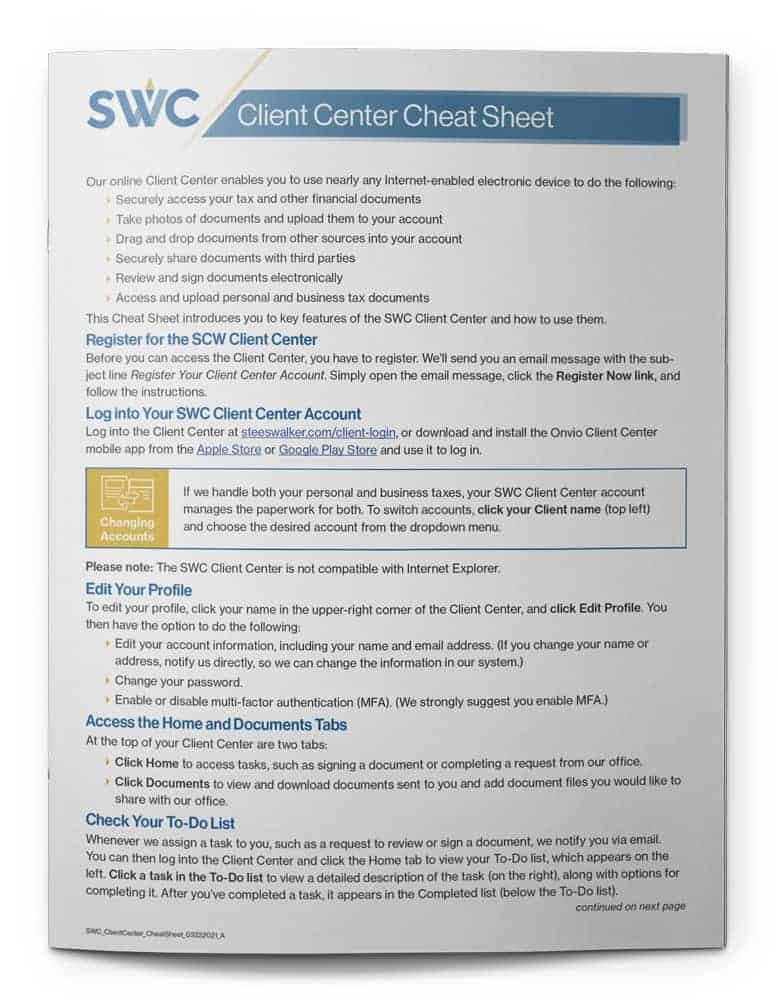At SWC, we’re known for being collaborative and responsive. And one way we support the close collaborations we create with our clients is through use of the SWC Client Center, where registered clients can log on using a desktop computer, laptop computer, iPad/tablet, or mobile device like an iPhone to do the following quickly and easily:
- Securely access tax and other financial documents 24/7/365 from anywhere
- Quickly review and complete tasks, such as an e-signature to approve a tax filing
- Upload important documents using the camera on a mobile device
- Drag and drop documents from a hard drive, Google Drive, or Dropbox
- Easily and securely share documents with third parties
- Upload and download both personal and business files from separate Client center folders
If you’re new to our firm or need a refresher on using the SWC Client Center, please download The Definitive Guide to Using the SWC Client Center, which guides you through the process of registering, accessing, and navigating your Client Center account.
For questions or support with your SWC Client Center account, please call Mallory Serzen in the SWC office — (858) 487-4580 — or use the Contact Form here on our website to request a callback at a time that’s most convenient for you.
For self-service, please download the The Definitive Guide to Using the SWC Client Center.